

|
Annyeongg !  hello peeps ! Welcome to my blogs . still newbie ., Hope u guys enjoy the lovely moment in my blog ! ^^ Blog Archive Chattingg Ask Me ^^ Awesome people Credits!
| Buat Blog Archive Untuk Blogskin 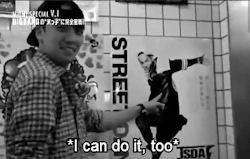 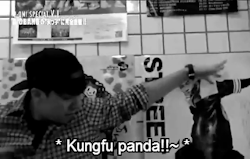 Hahahaa . Be like seungri . Human that can do anything . hahaa . Okayy . Blog archive . setengah blogskin , takde bende ni . so , aku nak buat lha tuto ni .. hee . but aku ada yg detail . Cuz setengah orang tak suka . diorang nak yg september 2011 . oktober pulak . aku kurangg yg tuu . tak faham ? Bende ni lha .. heeeee . :)))))))))) That !! Kalau yg dah ade . takyah buat ponn takpe . hee . korang wajib copy bende ni ..
dahh ? copy yang ni pulak . untuk tajuk . kalu taknak ponn takpe . tak fhm ? sokayy . be patient . :))) Thiss . yang saya daa bulat tuu . tuu untuk tajuk . copy ni .. <div class="tit">Blog Archive</div><br>Yang ni , copy kat atas korang copy yg first tadi .. faham tak ? macam ni . <div class="tit">Blog Archive</div><br> Okayy . done . tak faham or tak jadi inform , okayy ? |